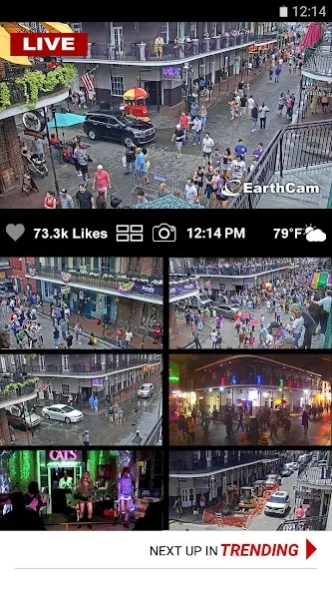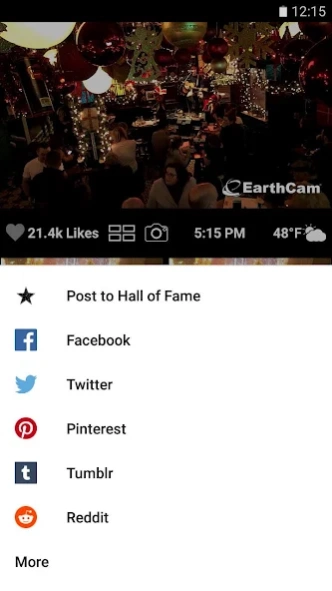Version History
Here you can find the changelog of Webcams since it was posted on our website on 2014-11-12.
The latest version is 2.0.32 and it was updated on soft112.com on 19 April, 2024.
See below the changes in each version:
version 2.0.32
posted on 2023-09-05
Bug fixes and performance improvements.
Explore EarthCam’s newest live streaming webcams:
Port of LA South View - Los Angeles, California
Santa Monica, California
Lawnstream Cams
Indian Wells, CA
Animal Rescue Cam - Oakland, NJ
version 2.0.31
posted on 2023-08-18
Bug fixes and performance improvements.
Explore EarthCam’s newest live streaming webcams:
Lawnstream Cams
Indian Wells, CA
Animal Rescue Cam - Oakland, NJ
version 2.0.29
posted on 2023-07-20
Bug fixes and performance improvements.
Bug fixes for Android 14.
Enhanced search and search history.
Explore EarthCam’s newest live streaming webcams:
Lawnstream Cams
Indian Wells, CA
Animal Rescue Cam - Oakland, NJ
version 2.0.28
posted on 2023-07-10
Bug-fixes and performance improvements.
version 2.0.27
posted on 2023-06-27
Bug-fixes and performance improvements.
Enhanced search and search history.
Explore EarthCam’s newest live streaming webcams:
Gangkou Bridge Cam - Taiwan
Tainan City Cam - Tainan City, Taiwan
Wales Cam - Milford Haven, Wales
Asheville Cam - Asheville, NC
Alpha Omega Winery - Rutherford, CA
version 2.0.24
posted on 2023-03-29
Bug-fixes and performance improvements.
Enhanced search and search history.
Explore EarthCam’s newest live streaming webcams:
Port of LA Cam - Los Angeles, CA
Mallorca Cam - Mallorca, Spain
Corsica Cam - Corsica, France
City of Lakota - Lakota, ND
Sitka Cam - Sitka, AK
version 2.0.16
posted on 2022-04-01
Miscellaneous enhancements and refinements
Explore EarthCam’s newest live streaming webcams:
Mountain Top Overlook Cam - St. Thomas, Virgin Islands
Flagler Avenue Beach Cam - New Smyrna Beach
Hickory Foothills Cam - Hickory, NC
Rainy Lake Cam - International Falls, MN
Underwater Manatee Cam - West Palm Beach, FL
We are constantly improving the app. If you are enjoying using it, please consider leaving a review or a rating!
version 2.0.15
posted on 2021-12-01
Miscellaneous enhancements and refinements
Explore EarthCam’s newest live streaming webcams:
Universite de Moncton - Edmunston, Canada
Skydeck Cam - Chicago, IL
Atlantis View Cam - Nassau, Bahamas
Grand Ave - Spencer, IA
Trapp Family Lodge - Stowe, VT
West Bay Beach Cam - Roatan Bay Islands, Honduras
Lake Galena Marina - Galena, IL
Mtkvari River - Tbilisi, Georgia
We are constantly improving the app. If you are enjoying using it, please consider leaving a review or a rating!
version 2.0.13
posted on 2021-02-23
Miscellaneous enhancements and refinements
Explore EarthCam’s newest live streaming webcams:
Druif Beach Resort View - Aruba
Speedway Cam - Bristol, TN
Fountain Hills, AZ
Tampa, FL
Miami, FL
We are constantly improving the app. If you are enjoying using it, please consider leaving a review or a rating!
version 2.0.12
posted on 2021-01-20
Miscellaneous enhancements and refinements
Explore EarthCam’s newest live streaming webcams:
Northwestern Oklahoma State University Campus Cam - Alva, OK
Duck Creek Village, UT
Mauritius
Mississippi River Cams - Vicksburg, MS
Sofi, Bulgaria
San Diego Harbor - San Diego, CA
Cincinnati Cam - Cincinnati, OH
Longboat Key Cam - Longboat Key, FL
We are constantly improving the app. If you are enjoying using it, please consider leaving a review or a rating!
version 2.0.11
posted on 2020-12-21
Performance enhancements and bug-fixes
Improved Chromecast support
Explore EarthCam’s newest live streaming webcams:
Mississippi River Cams - Vicksburg, MS
Sofi, Bulgaria
San Diego Harbor - San Diego, CA
Cincinnati Cam - Cincinnati, OH
Longboat Key Cam - Longboat Key, FL
We are constantly improving the app. If you are enjoying using it, please consider leaving a review or a rating!
version 2.0.10
posted on 2020-11-13
Performance enhancements and bug-fixes
We are constantly improving the app. If you are enjoying using it, please consider leaving a review or a rating!
version 2.0.8
posted on 2020-10-20
Performance enhancements and bug-fixes
Explore EarthCam’s newest live streaming webcams:
Cincinnati, OH
Longboat Key, FL
Pittsburgh, PA
Wildwood Crest, NJ
Oklahoma City, OK
We are constantly improving the app. If you are enjoying using it, please consider leaving a review or a rating!
version 2.0.7
posted on 2020-08-03
Performance enhancements and bug-fixes
Explore EarthCam’s newest live streaming webcams:
Oklahoma City - Oklahoma City, Oklahoma
Blue Mountain Lake - Indian Lake, NY
Strait of Gibraltar - Ceuta, Spain
Field of Dreams Movie Site - Dyersville, IA
Kansas City, MO
We are constantly improving the app. If you are enjoying using it, please consider leaving a review or a rating!
version 2.0.6
posted on 2020-07-01
Stability improvements and bug-fixes
Explore EarthCam’s newest live streaming webcams:
- Oklahoma City, OK
- Kansas City Skyline - Kansas City, MO
- Field of Dreams Movie Site - Dyersville, IA
- Strait of Gibraltar - Ceuta, Spain
- San Antonio, TX
- Belvedere Cove - Tiburon, CA
- Washington, D.C.
- Seattle Space Needle - Seattle, WA
We are constantly improving the app. If you are enjoying using it, please consider leaving a review or a rating!
version 2.0.5
posted on 2020-01-24
This update contains stability and performance improvements.
- Fixed bug with larger text display
- Fixed audio bug when swiping through the featured cams
Explore EarthCam’s newest live streaming webcams.
- Tbilisi Freedom Square Cam - Tbilisi, Georgia
- San Antonio Cam - San Antonio, Texas, USA
- Blue Mountain Lake Cam - Indian Lake, New York, USA
version 2.0.4
posted on 2019-12-30
This update contains stability and performance improvements.
version 2.0.3
posted on 2019-12-23
This update contains stability and performance improvements.
Improved alphabet navigation
Improved ChromeCast support for all cameras
Faster startup of app
version 2.0.2
posted on 2019-12-04
This update contains stability and performance improvements.
Added navigation by alphabet
Tour trending and featured cams
Faster startup of app
Fine-tuned the engine for fast start up and reduced loading times
Added Pensacola, FL cam
version 2.0.1
posted on 2019-11-22
This update contains stability and performance improvements.
Fixed a few bugs (Pesticide-Free!)
Thanks for your feedback everyone! Please keep your emails coming to
mobilesupport@earthcam.com
All NEW and Redesigned App
Added Trending Section - Discover which cameras are most popular right now!
. Quick access to our top daily live-streaming webcams
. Unlock access to all cameras in the EarthCam Network with the “Buy All” package
. View updates for a faster, more seamless navigation experience
version 2.0
posted on 2019-11-20
All NEW and Redesigned App
Added Trending Section - Discover which cameras are most popular right now!
. Quick access to our top daily live-streaming webcams
. Unlock access to all cameras in the EarthCam Network with the “Buy All” package
. View updates for a faster, more seamless navigation experience
Explore EarthCam’s newest live streaming webcams:
. Washington Monument Cam - Washington, D.C.
. Las Vegas Karaoke Cam - Las Vegas, NV
. Aruba Beachfront Cam - Oranjestad, Aruba
...and more!
version 1.6.11
posted on 2019-07-25
What's New:
We have a new email address! Please contact our team at mobilesupport@earthcam.com.
Simplified Facebook authentication process
The NASA Planet Earth Cam at the International Space Station is no longer communicating with ground computers and has been disconnected. Additional updates will be published when available.
Explore EarthCam’s newest live streaming webcams:
New London Harbor Cam - New London, CT
Atlanta Cam - Atlanta, GA
Lake Travis Cam - Lakeway, TX
version 1.6.10
posted on 2019-07-16
We have a new email address! Have questions, suggestions or feedback? Please contact our team at mobilesupport@earthcam.com
Simplified Facebook authentication process
New Cameras
- NASA Cam: International Space Station
- New London, CT
- Atlanta, GA
- Lake Travis - Lakeway, TX
version 1.6.9
posted on 2019-06-28
Celebrate July 4th with EarthCam’s live webcast of fireworks around the US!
Our Abbey Road Cam is back with new 4K streaming
New Cameras:
- Houston Cam - Houston, TX
- Lake Norman Wildlife Cam - Mooresville, NC
- Lincoln Road Cam - Miami, FL
- Kitten Cam - Macomb County, MI
- Downtown Franklin Cam - Franklin, PA
- Anna Maria Island Cam - Anna Maria, FL
- Israel Farm Cam - Ein Harod, Israel
Upgrades!
- Jamaica Cam - Negril, Jamaica
- Chicago Cam - Chicago, IL
version 1.3.13
posted on 2017-12-18
Performance improvements
If you enjoy using WebCams, please be sure to leave a 5-star review in the App Store. We depend on your feedback to make things better and improve your user experience! If you have any comments or suggestions, please email us at feedback@earthcam.com.
version 1.3.7
posted on 2016-12-29
Performance enhancements and updates for an improved user experience.
version 1.0.3
posted on 2014-08-28
Several fixes and updates